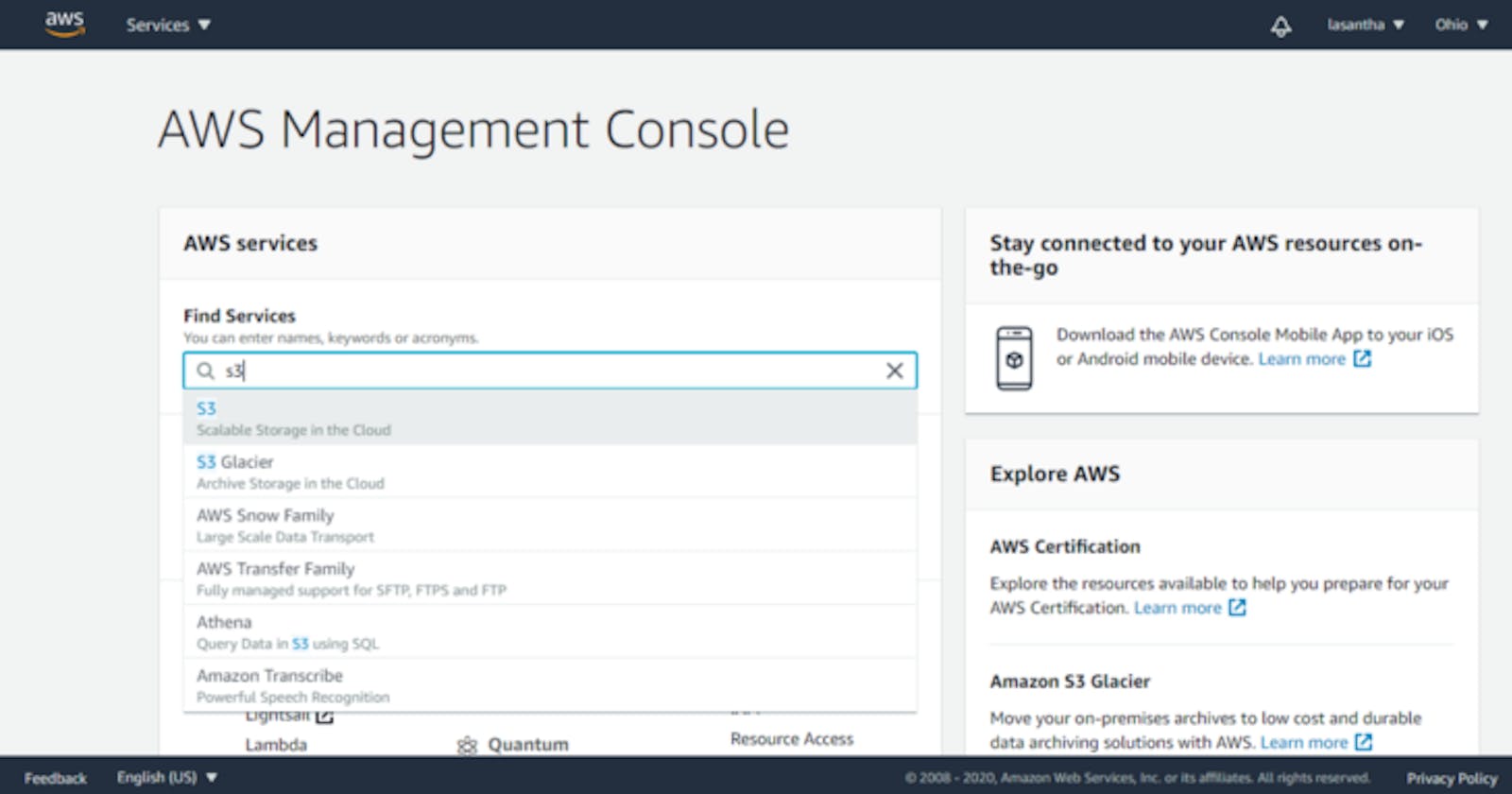1.Go to AWS management console and type S3.
type S3 and go to S3 Service
2.Create a new bucket.
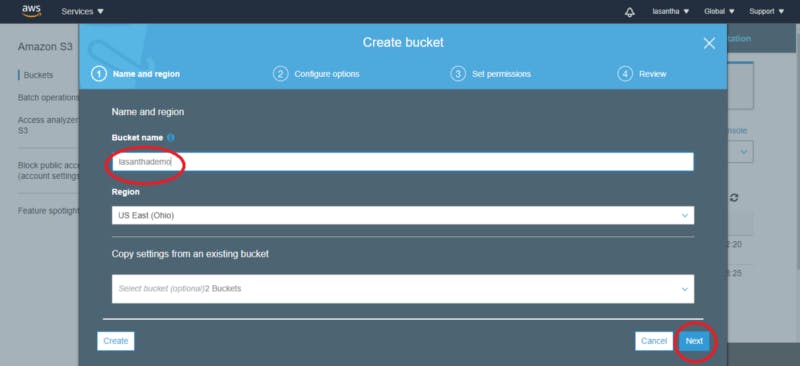
give the button name and click next (use unique name bucket name)
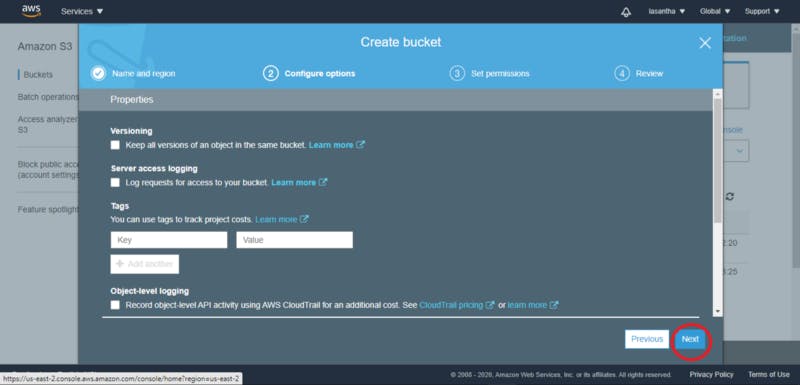
use default configure options and click next
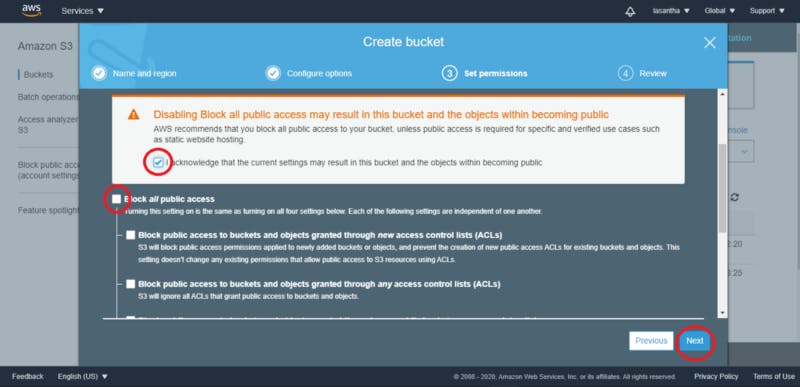
remove block all public access tick mark, after displayed notification gives the correct tick mark and click next
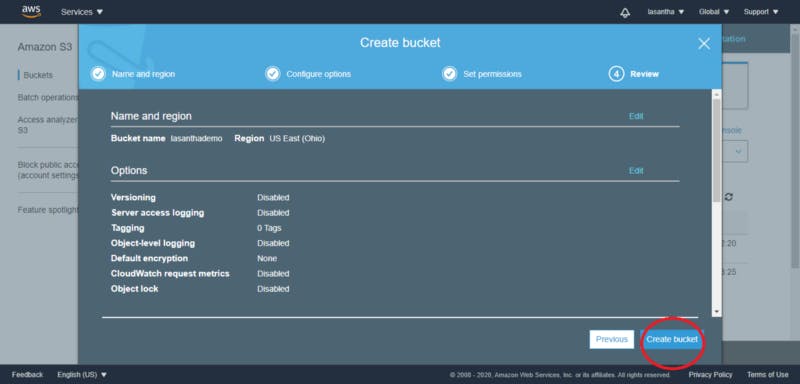
Review all activities and click next
3.Go to the created a bucket.
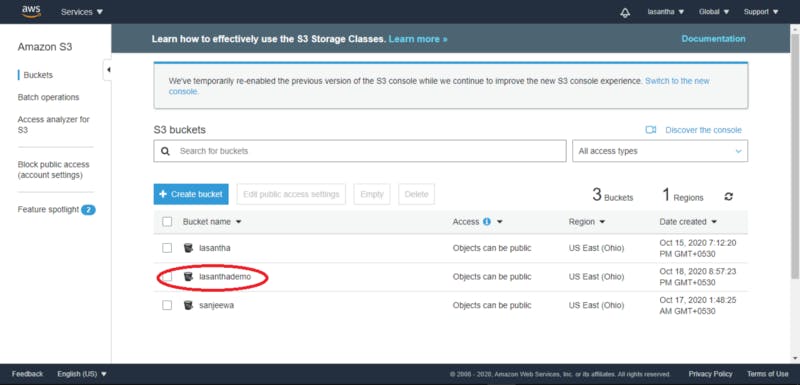
double click bucket name and go
4.After that you in the bucket and click the upload button.
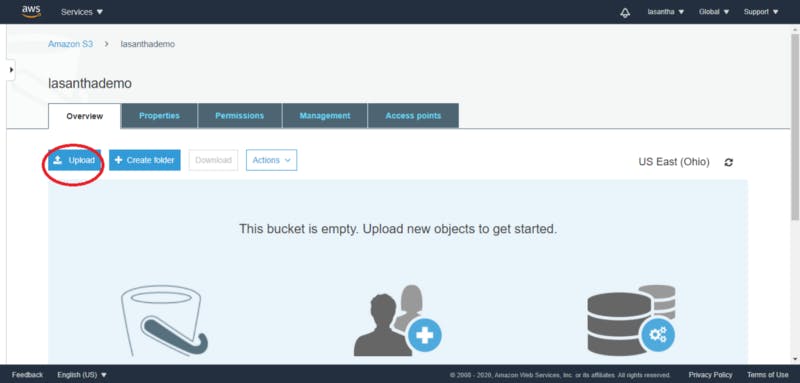
Click upload button
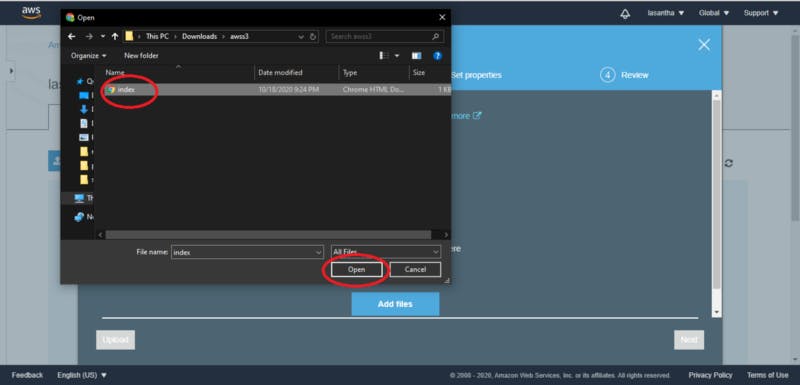
select the file and open it
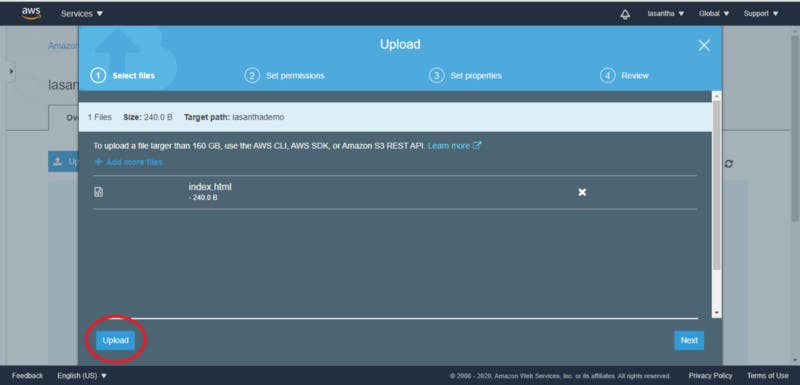
Click Upload button
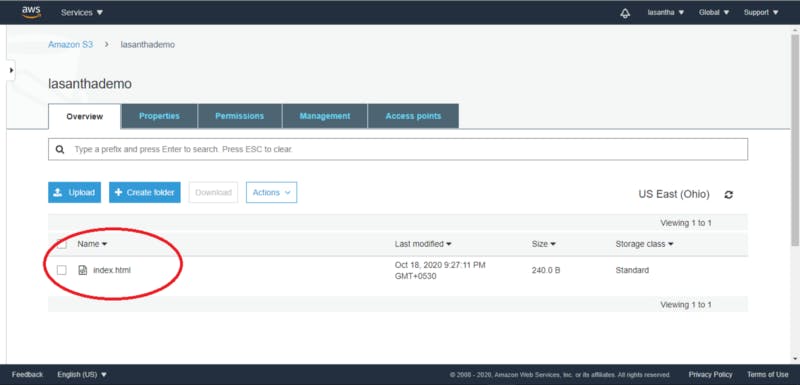
After we can see the uploaded file here and click double click and go
5.Select the permissions button.
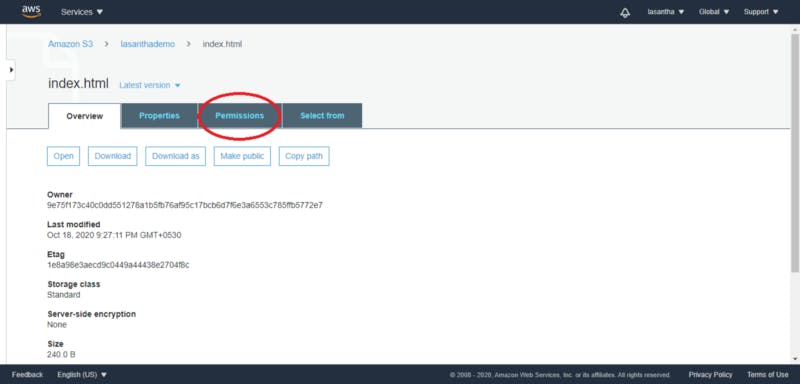
Select the permissions button and go here
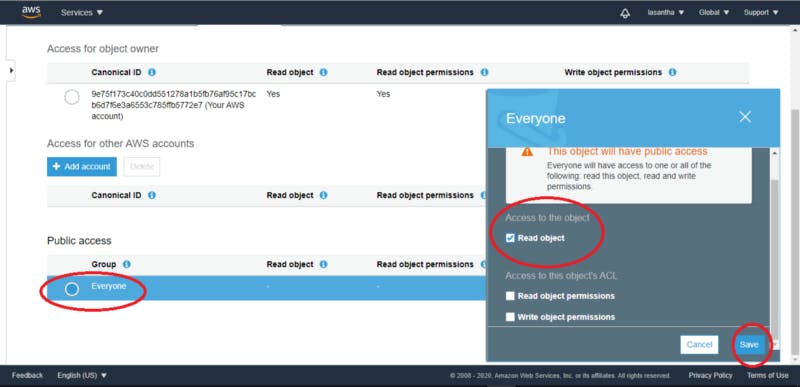
Select Everyone and give the Read object tick and click save
6.After go to our bucket.
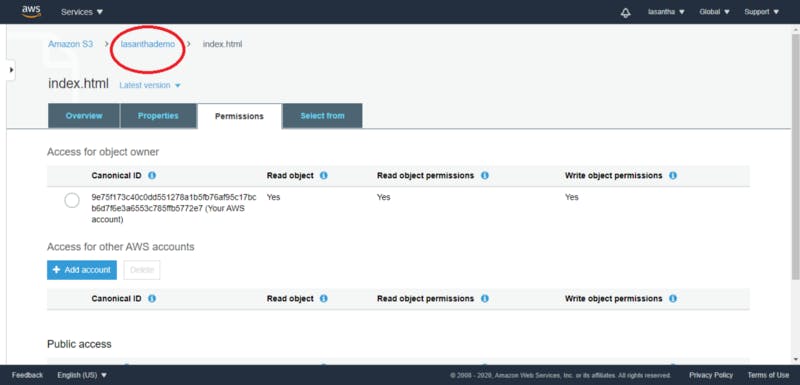
go to bucket pressing here
7.After go uploaded file and click Object URL.
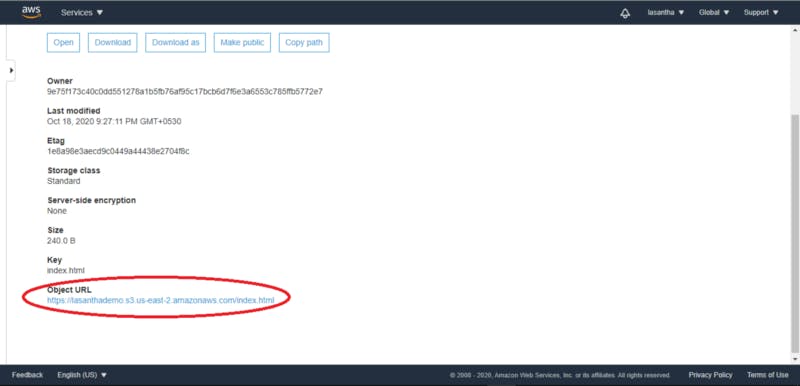
click Object URL and go your URL(https://lasanthademo.s3.us-east-2.amazonaws.com/index.html))
8.Finally we can see our deployed static web site.

Your static website publically available
Thank You!!!